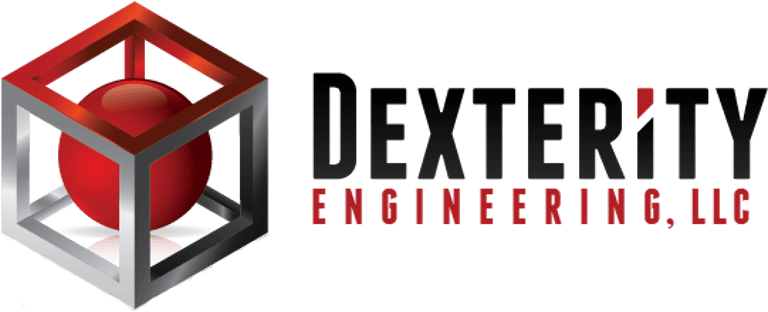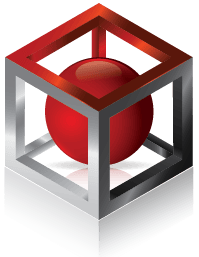$$$ and cENTS
F3 and F4 key Functionality.

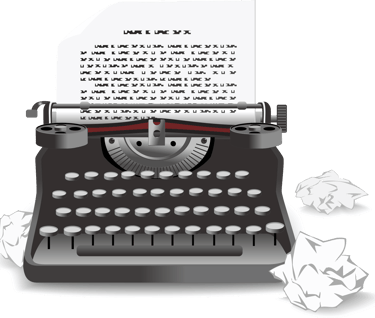
Here are a few quick tips for you. Most Excel users probably know that when editing a formula, if you highlight a cell reference in the formula bar and hit the F4 key, it toggles from C5 to $C$5 to C$5 to $C5 and finally back to C5. I have found that fewer people know that hitting F4 when a cell is highlighted, that it repeats the last function used. For example, highlight a cell and change the number of significant digits from 1 to 3. Then, select another cell and hit F4 and it gets the same format. The repeat last function also works in Word and Powerpoint.
Hitting shift-F3 key has a cool function. Highlight some words and shift-F toggles through ALL CAPS, no caps, and First Letter Capitalized. One final tip while on the subject of capitalization. In Word under Options/Proofing/Autocorrect Options, there are a couple of useful settings. The first automatically corrects TWo CApitalized LEtters to only one in case you hold on to the shift key too long (guilty). The turns off caps lock if you left it on. How does it know, well if you type sOMETHING lIKE tHIS, it figures that since you hit the shift key with CAPS LOCK on, you don’t want all caps. It works in Word, Powerpoint, and maybe others but not Excel.