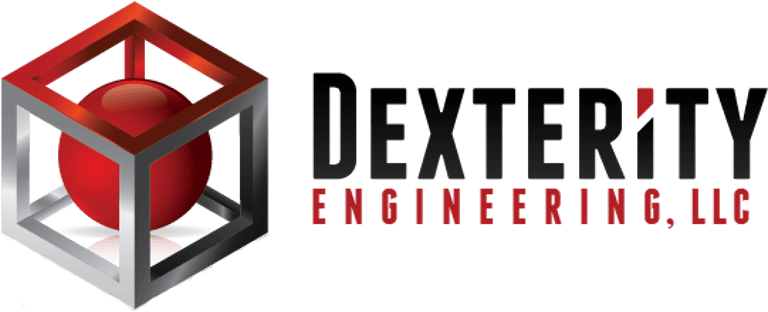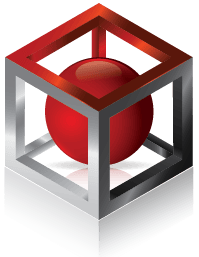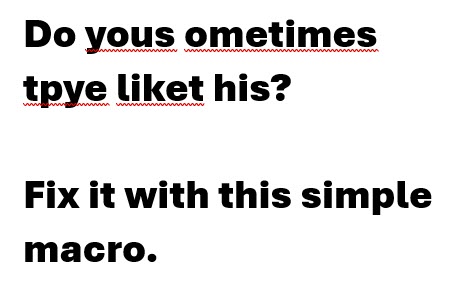
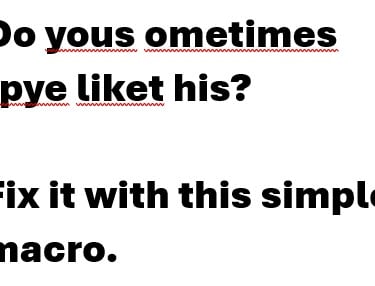
If you are like me, you sometimes (maybe frequently) transpose letters when typing. Sure, autocorrect often takes care of it but not always. Here comes the cavalry to the rescue. Well, maybe only one horse.
Here is how it works.
If you typed “thsi” instead of “this”, put the cursor between the “s” and the “i” and execute the macro. I assigned it to execute when I hit F6.
To get the macro and instructions, click the button below. Don't worry, what you are downloading is only a Word document. The text for the macro is on the Word document. It also includes instructions on how to install it into your Word program and assign a key to execute it.
If you are are still paranoid about copying the macro text directly, you can ask ChatGPT to write the macro for you. Here is the prompt I used.
Write a visual basic macro for Microsoft Word. The macro should: From where the cursor is located, select one character to the left. Cut that character. Move the cursor one space to the right. Paste the selected character.
For the record, it also works with spaces. I often write bu tit instead of but it. The macro fixes that too.